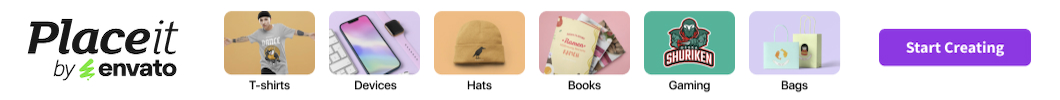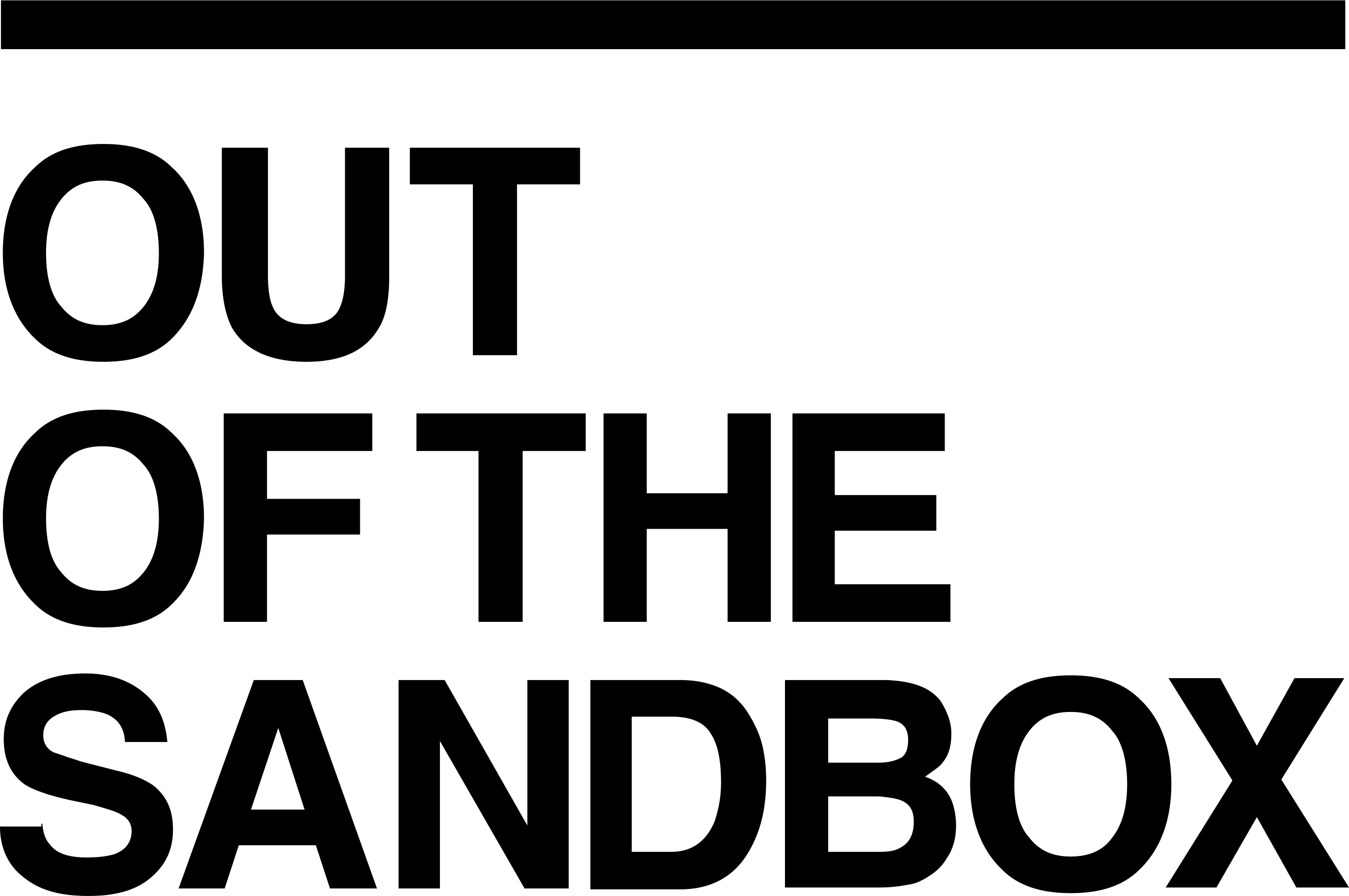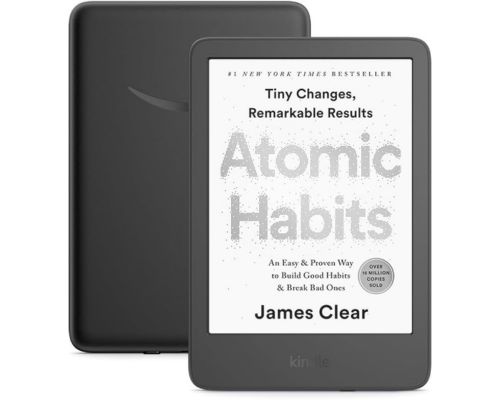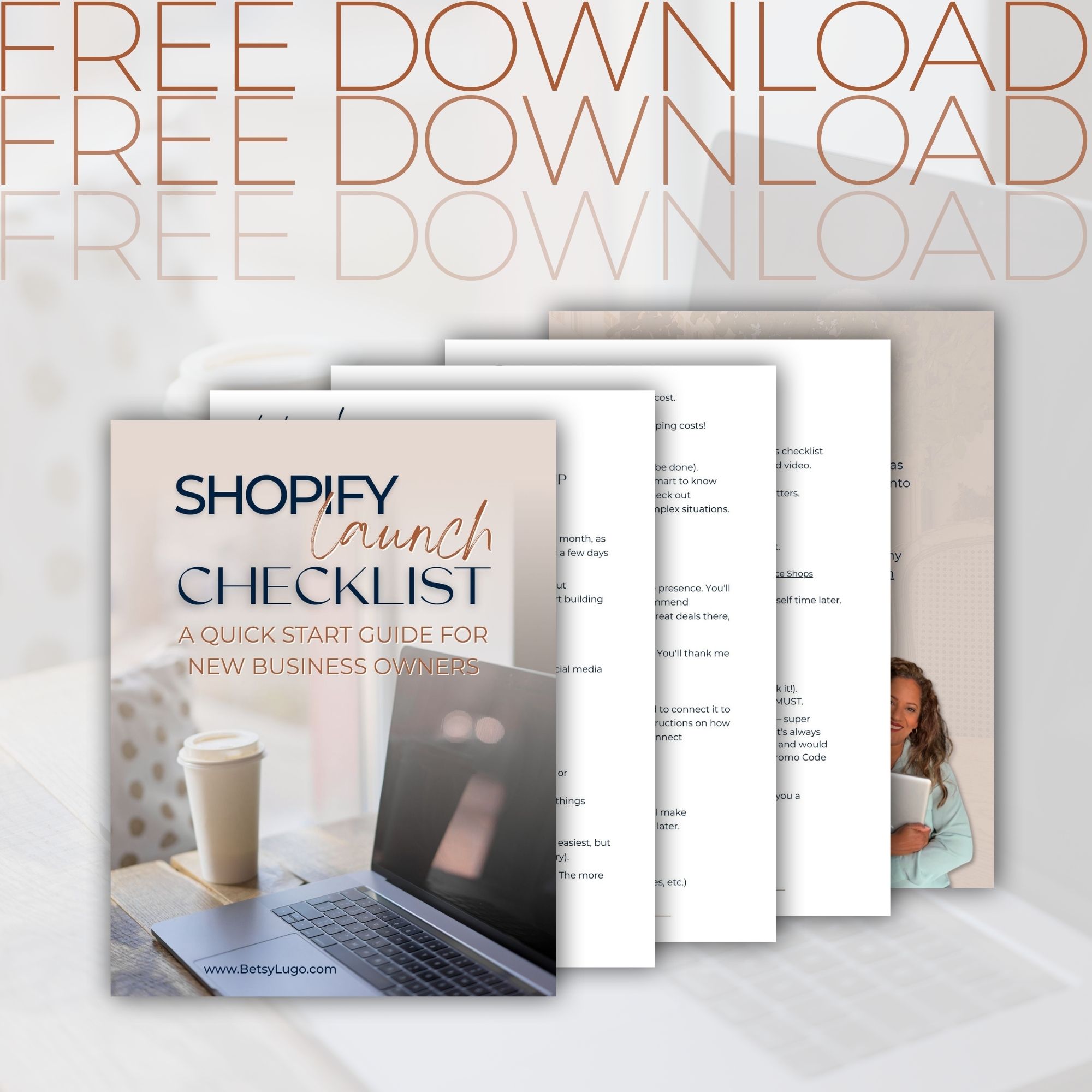So you run a service-based business or content-driven brand on Squarespace and now you’re thinking about adding products to the mix? Whether it’s physical items, digital downloads, or some cool merch, you’ve got a big decision to make: Shopify or Squarespace for ecommerce?
I get this question often from my clients!
Both platforms can handle online selling in 2025, but they’re built for different types of businesses. This isn’t about picking a “winner” it’s about finding the right fit for YOUR specific business needs.
In this post, I’m breaking down everything you need to know about selling on Shopify vs Squarespace: the pricing (because budgets matter!), features, room to grow, and design options. By the end, you’ll know exactly which platform will work best for your goals!
Ready to figure this out together? 💪
Quick Overview: Shopify vs Squarespace for Ecommerce
So what’s the real difference between these two platforms? Let me break it down for you!
Shopify is all about selling products online. It’s like a store-in-a-box that’s ready to sell from day one. It’s known for its advanced sales features, wide range of integrations, and ability to support you from your first sale to your millionth. The Kardashian’s, Gymshark, and Allbirds all use Shopify.
Squarespace started as the go-to for photographers, bloggers, and service businesses who wanted gorgeous websites without coding. They’ve added solid selling tools over time, but their superpower is still in creating beautiful, content-rich websites that anyone can build without tech skills. Kerin Cunningham, AAKS Hand Crafted, and Cake (which is a plus-size clothing store) use Squarespace to sell.
HERE IS THE QUICK VERSION:
Shopify is built for selling products first.
Squarespace is built for stunning design and content first, with selling added in.
If you’re mainly offering services or creating content and just want to add some products on the side? Squarespace might feel more natural for you. But if products will be the main focus of your business or you plan to grow a serious product catalog, Shopify is probably going to be your better friend.
Here’s a quick side-by-side look at what each platform brings to the table:
Quick Comparison: Shopify vs Squarespace for Ecommerce
| Feature | Shopify (Basic plan) | Squarespace (Core Commerce) |
|---|---|---|
| Best for | Product-focused businesses, scalable ecommerce | Service-based or content-driven brands adding sales |
| Starting Price | $29/month | $23/month |
| Transaction Fees | Varies | Varies |
| Product Variants | 3 options / 100 variants | 6 options / 250 variants |
| Design Flexibility | Theme-based, customizable with code | Drag-and-drop visual builder |
| Marketing Tools | Robust app store, built-in ads, social selling | Basic built-in tools, strong blogging |
| POS Capability | Full-featured, omnichannel-ready | Limited, third-party only |
| Scalability | High—enterprise ready | Moderate—best for small to midsize stores |
Weekly emails for ecom shop owners!
Design, maintain, and grow your eCommerce site — without the tech stress or guesswork.
We’ll be in touch, can’t wait 💕
NOW GO CHECK YOUR EMAIL for that annoying “confirm your email”
Don’t see our email? Check the Spam/Promo Folder.
Website Design & Content Tools: Shopify vs Squarespace
Let’s talk design first (because I’m a designer and this stuff matters!) 👩🎨
If your brand is all about visual impact and storytelling, you’ll want to pay close attention here. Both platforms can create beautiful sites, but they take totally different approaches to getting there.
Squarespace is basically the cool kid of website design. Their Fluid Engine editor (SS 7.1) gives you true drag-and-drop control. You can literally place things exactly where you want them on the page! You can build different layouts for desktop and mobile, which is huge for making sure your site looks amazing no matter what device your customers use. If you’re a visual brand that wants creative control without hiring a developer, Squarespace gives you so much more right out of the box.
Shopify has definitely upped its design game with Online Store 2.0, but it’s still more structured and template-based. This means your site will look clean and professional fast, but you don’t get the same creative freedom. Want to create custom layouts? You’ll probably need some coding skills or apps (or check out my YouTube channel where I show you how to do this stuff! Hint, Hint😉).
BOTTOM LINE:
If design flexibility and visual storytelling are major priorities for your brand, Squaresapce will feel more natural. Shopify can still look amazing (I design Shopify sites all the time!), but you might need more help getting there if you want something unique.
Pricing Comparison: Shopify vs Squarespace Fees
Let’s talk about your wallet! 👛 When comparing costs, you gotta think bigger than just the monthly subscription. Let’s break down what you’re really paying for.
Shopify starts at $29/month for their Basic plan ($39/month if you pay month to month). This gets you all the core selling features, but watch out for those transaction fees! Unless you use Shopify Payments, you’ll pay extra 2% on every sale.
The higher your Shopify plan, the lower your fees – but you’re also shelling out more each month. Some features like advanced shipping options or detailed reports are locked behind those higher plans too.
Squarespace kicks off at $23/month with their Core Commerce plan, which DOES NOT charge any transaction fee on online sales. You’ll still pay the regular credit card processing fees to Stripe or Square, but Squarespace won’t take an extra cut.
Here’s what really matters:
- Squarespace includes more right away – custom forms, gorgeous galleries, appointment scheduling – without needing to pay for extra apps.
- Shopify offers more selling power, but often through third-party apps that can add up fast.
- If you’re watching your budget or just adding products to your service business, Squarespace might be the more wallet-friendly starting point.
BOTTOM LINE:
Shopify grows with your business but can get expensive as you scale. Squarespace is more affordable to start, especially if you want beautiful design and simple selling without all the fancy extras.
Now let’s look at what you actually get for your money! Here’s how these platforms handle the nuts and bolts of selling online.
Essential Ecommerce Features: How Shopify and Squarespace Compare
When it comes to selling online, the features each platform offers will have an impact on how you run your store and how easy it is for customers to buy from you. Here’s how Shopify and Squarespace stack up across the core ecommerce functions that matter the most.
#1 Order Management & Fulfillment
Shopify is basically your digital sales assistant. It handles so much automatically – order processing, email confirmations to customers, and it connects with tons of shipping services. If you’re planning to process lots of orders, Shopify is designed to save you time by automating the busy work.
Squarespace keeps things more hands-on. It covers the basics for sure, but you’ll be doing more of the fulfillment steps yourself. Their tracking is also limited to certain shipping carriers, which might matter if you want to use specific shipping services.
#2 Product Variants & Options
Squarespace actually wins this round! It lets you create up to 6 product options and 250 variants per item. Shopify currently caps at 3 options and 100 variants out of the box, this can be increased with a third-party app. Shopify is planning to increase this to 2,000 variants in 2025, but for now, Squarespace gives you more flexibility if you sell products with lots of options.
#3 Payment Processing
Shopify supports over 100 payment gateways including their own Shopify Payments. This is super important if you plan to sell internationally or want to offer lots of payment options to your customers.
Squarespace keeps it simple with mainly Stripe and Square as payment processors. This works fine for standard transactions, but gives you less flexibility if you have special payment needs.
#4 Marketing Tools
Shopify comes packed with marketing power: built-in email marketing, SEO tools, social selling features, and even AI-powered ad tools. It’s designed to help you not just sell, but grow your traffic and convert it.
Squarespace offers the basics… womp womp…email campaigns, SEO fundamentals, and Google Analytics integration. It works, but doesn’t go as deep as Shopify in helping you market and scale your store.
#5 Third-Party Apps & Extensions
Shopify is the clear winner with over 8,000 apps in its marketplace! Whatever feature you want to add: reviews, subscriptions, dropshipping, and or loyalty programs, there’s probably a plug-and-play solution waiting for you.
Squarespace has around 100 integrations. It covers the essentials, but doesn’t offer nearly the same level of customization or expansion options for ecommerce.
#6 Design & Content Control
Squarespace still leads in making your store look amazing. Its drag-and-drop editor and gorgeous templates make it perfect for brands where visual impact matters.
Shopify’s design tools have gotten better, but setup takes longer and you’ll need to get familiar with templates and theme settings. HOWEVER, they announced in 2024 that their version of drag-and-drop will be launching soon.
BOTTOM LINE:
Shopify has the stronger selling engine, especially if your business is all about moving products at scale. Squarespace offers a cleaner content and design experience with surprisingly strong product variation features, but its selling tools work best for moderate sales needs.
Marketing and Growth Tools: Which Platform Helps You Sell More
Getting shoppers to your store is just as important as making it look pretty! Let’s talk about how each platform helps you bring in traffic and turn it into actual sales. 💸
Shopify: Built for Ecommerce Marketing
Shopify is seriously built to help you GROW. You get email marketing right out of the box, solid SEO tools, and super easy connections to all the places your customers hang out, such as Facebook, Instagram, TikTok, and Google & Amazon Shopping.
They’ve even added AI-powered ad tools recently that can help create and optimize your ad content (which is amazing if you hate writing ad copy!).
These features all work together as part of a bigger marketing system. You can set up automatic emails when someone abandons their cart, create custom discount codes, and add apps for loyalty programs, upsells, or retargeting ads. If you’re serious about scaling up your sales and growing fast, Shopify gives you all the tools to make it happen.
Squarespace: Simpler, More Design-Focused Marketing
Squarespace keeps it simpler but still looks good doing it. You get email marketing with gorgeous templates (no surprise there!), basic SEO tools, and connections to Google Analytics and Meta Pixel.
They even offer an option to hire an SEO expert through their platform if you need help, but you won’t find as many automated marketing features as Shopify offers.
That said, if you’re a service provider or content creator who sells on the side, Squarespace’s design-focused tools and email campaigns might be plenty for your needs. This is especially true when your brand’s unique style and voice are what brings customers to you in the first place.
KEY TAKEAWAY:
If growth through digital marketing is a priority, particularly through social channels, ads, or email automation then Shopify is the clear winner. Squarespace supports modest marketing needs well but isn’t built for aggressive sales funnels or large-scale campaigns.
In-Person Selling and Scalability: POS Systems Compared
Do you plan on selling at local markets, pop-ups, or have a brick-and-mortar shop? Then you need to pay attention to how these platforms handle in-person sales! 🏪
Shopify: Retail Ready Power
Shopify’s Point of Sales (POS) system is seriously impressive. Their POS Lite comes free with all standard plans, letting you take payments in person, keep track of inventory, and automatically sync what happens in your physical space with your online store.
Want more features? Their POS Pro costs extra each month but adds some really useful tools like staff accounts with different permission levels, detailed in-store analytics, and printed receipts for your customers.
Shopify works with tons of hardware options too – barcode scanners, receipt printers, and card readers from multiple brands. If selling in person will be a big part of your business model, Shopify has everything you need to make it smooth and professional.
Squarespace: Basic Square Integration
Squarespace keeps things simple (maybe too simple) when it comes to in-person selling. They don’t have their own POS system at all. Instead, you connect with Square to take payments in person.
This setup works OK for basic needs – like if you will occasionally sell at a craft fair or local event. But it’s missing all those retail-specific features that Shopify includes, which can be a real problem if physical sales are important to your business.
BOTTOM LINE:
Shopify delivers a complete retail experience that connects your online and physical sales into one seamless system. Squarespace offers a more limited solution that works for occasional in-person selling but isn’t built for businesses that depend on regular physical retail.
If you’re serious about selling in person alongside your online store, Shopify is the clear choice here.
Which Platform is Right for You?
So after all that info, which one should YOU choose? Let me help you figure that out! 🤔
Shopify is your go-to if selling products will be your main business focus especially if you’re planning to grow, scale up, or sell through multiple channels (like social media, marketplaces, or in person). It’s built specifically for serious online selling with all the tools, features, and integrations you need to make that happen. Choose Shopify if you need performance, flexibility, and room to grow your product business.
Squarespace is perfect if your business is primarily about your content, services, or creative work and selling products is just one piece of what you do online. It’s more user-friendly, costs less at the lower tiers, and gives you way more creative control without needing to hire help. Choose Squarespace if you’re a service provider, creator, or brand that wants a gorgeous website first with some selling features added in.
Still not sure? Ask yourself this simple question: Is selling products your main business, or just one feature of it?
Your honest answer to that question will point you in the right direction! 💪
Ready to Get Started?
Whichever platform you choose, I’ve got special links (affiliate links) that can help you save!
Try Shopify free for 3 days, then $1/month for 3 Months. I personally use and recommend Shopify for product-focused businesses, and this offer helps make getting started even easier! If you decide to go with Shopify download my pre-launch checklist, it’ll help guide you from start to finish, it’s FREE.
Try Squarespace free for 14 days. Squarespace has been my go-to for beautiful service-based websites for years, and I’m excited to help you get started for less!
Need more help deciding? I offer affordable Strategy Calls for just $97 where we can talk through your specific business needs and find the perfect platform fit for YOU.
Remember, the right platform isn’t about what’s “better” – it’s about what’s better FOR YOU and your unique business goals! 🌟