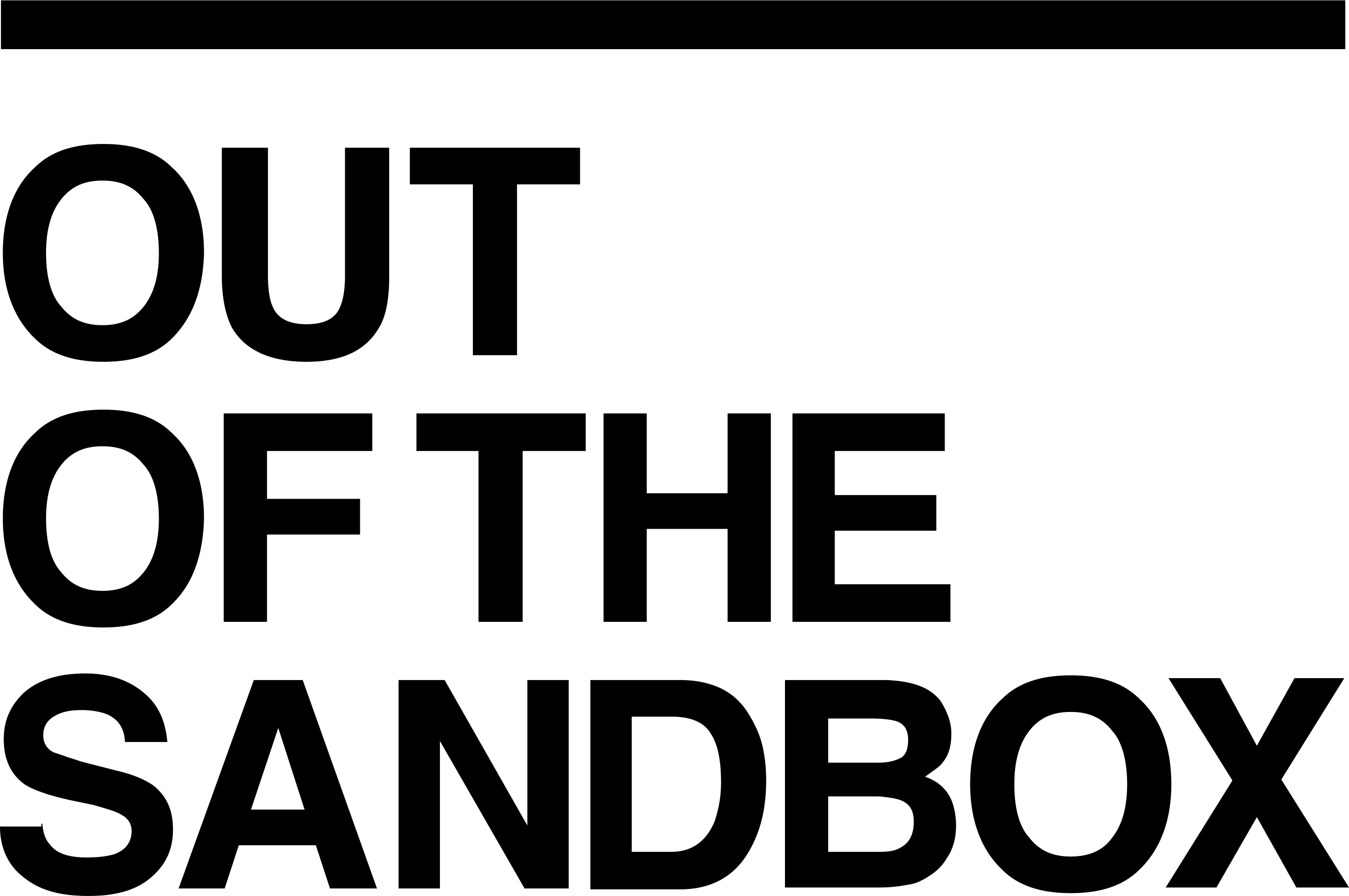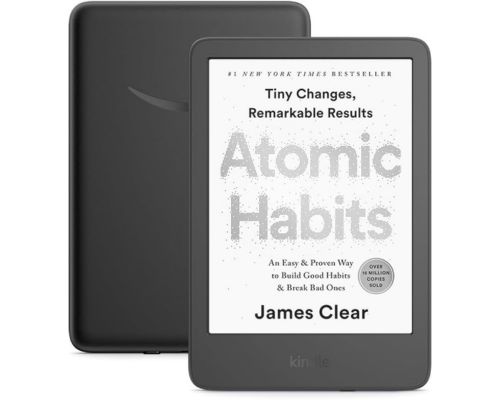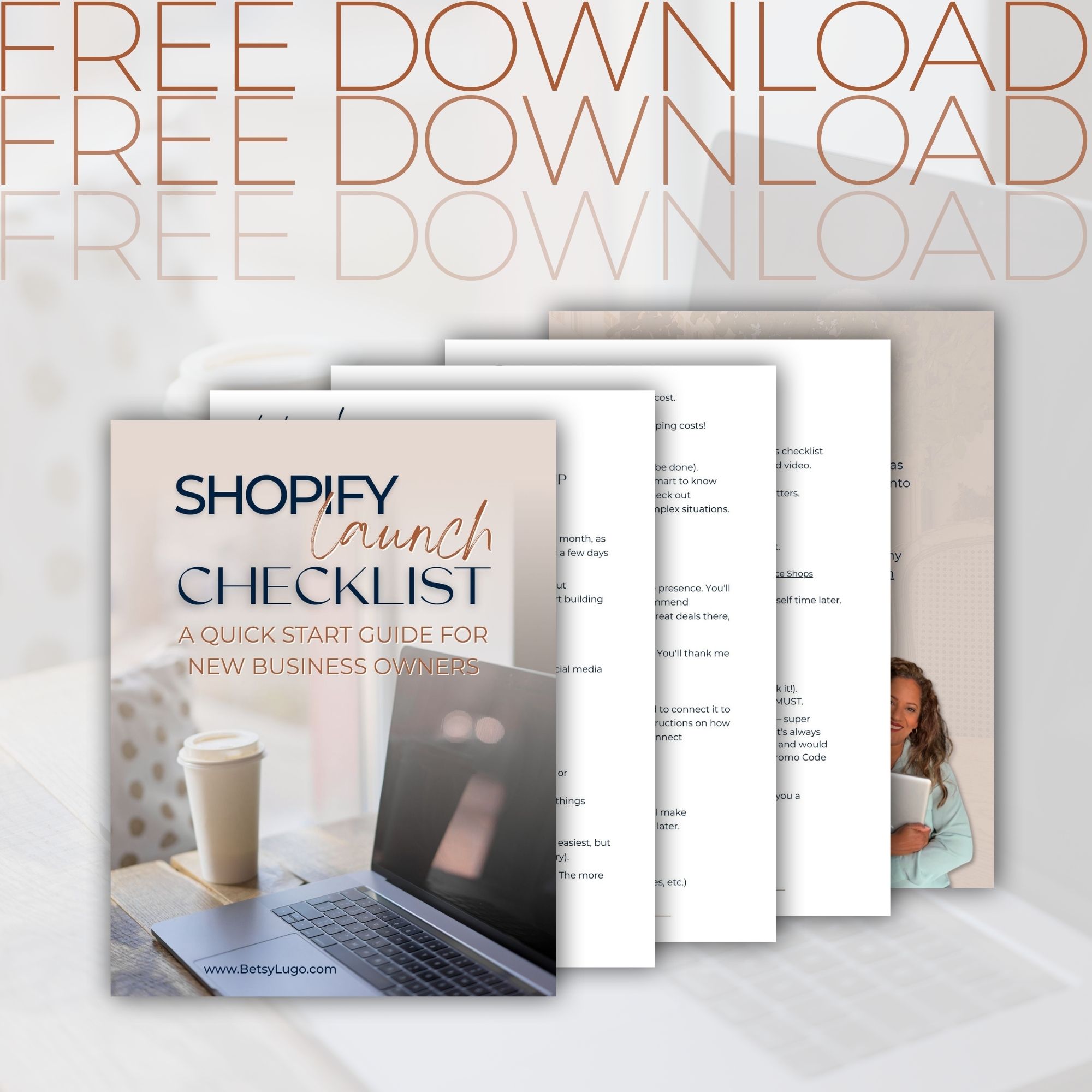You’ve invested time and effort into building a beautiful ecommerce website. It showcases your products, provides clear information, and hopefully, entices visitors to become paying customers. But in today’s competitive ecommerce world, simply having a beautiful website isn’t enough. To truly thrive, you need to optimize, engage, and convert.
Just like a well-maintained car runs smoother and lasts longer, your website thrives with consistent upkeep. Regular website maintenance ensures a secure, stable, and user-friendly online store. But what if you could take it a step further? This blog post will guide you using some strategies that go beyond website maintenance, focusing on optimizing your website for performance, attracting customers, and ultimately boosting your conversion rates.
Here, we’ll explore key areas to optimize your ecommerce website, transforming it into a powerful tool for driving sales and building a loyal customer base.
How Fast Loading Times Fuel Ecommerce Success
In ecommerce, every second counts. Imagine a potential customer excitedly browsing your products, only to be met with a slow-loading website. Frustration sets in, and they click away, heading to a competitor with a faster and more user-friendly experience. This is why website speed is crucial for your online store’s success.
Studies show that a one-second delay in page load time can result in a 20% conversion rate drop. That’s a significant chunk of potential sales vanishing simply because your website isn’t fast enough for today’s mobile-first browsing habits. The good news? You can take control and transform your website’s speed, keeping visitors engaged and ready to convert.
3 Strategies to Optimize Your Website’s Performance
#1 Image Optimization: Your Secret Weapon
High-quality product images are essential for showcasing your products. However, large image files can significantly slow down your website. Image optimization is your secret weapon here. It involves compressing image sizes without sacrificing quality.
Tools like TinyPNG or CloudConvert can help you compress images before they are upload to your website. For Images already uploaded, you can use Apps like
Booster SEO or Tiny SEO.
Understanding Image File Size vs. Image Size:
It’s important to understand the difference between image file size and image size/dimensions.
- Image File Size: This refers to the amount of storage space an image file occupies on your device or server. It’s measured in bytes (kB, MB, etc.). A larger file size generally means the image takes longer to load on a webpage. I generally advise to keep your product image file sizes to around 500KB.
- Image Dimensions: These are the width and height of an image, typically measured in pixels (px). For example, an image with dimensions of 1000px by 800px is 1000 pixels wide and 800 pixels tall. The number of pixels doesn’t directly impact file size, but it can play a role. Follow your theme’s recommendation for image dimensions.
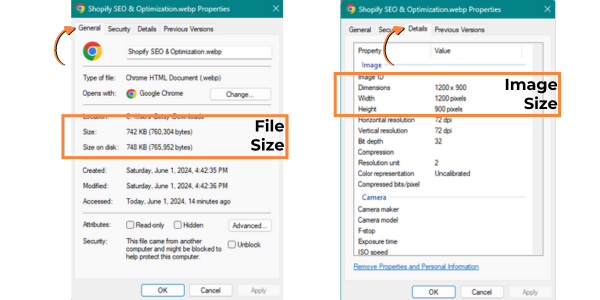
Here’s the key takeaway: You can often reduce image file size significantly without affecting the image dimensions you see on your website. This is what image optimization tools do!
By optimizing your product images, you can ensure they look great while keeping your website loading times fast.
#2 Minifying Code for Max Speed
Think of your website code as a box of clothes, or in my case my garage. Over time, you accumulate unnecessary things – extra spaces, comments, and formatting. Minifying code is like decluttering that box. It removes these unnecessary characters, resulting in a leaner, faster-loading website.
While Shopify automatically minifies certain code for performance optimization, you may want to consider additional steps for further improvement. Here are a couple of options:
- Third-Party Apps: App/plugins like Autoptimize or MinifyMe can automate this process for you.These apps often provide additional features like image optimization and code analysis.
- Manual Minification (For Developers): If you’re comfortable with code, you can manually minify your theme’s code using online tools or by setting up a build process. However, this approach is recommended for developers due to the potential for introducing errors if not done carefully.
#3 Leverage the Power of a Content Delivery Network (CDN)
Imagine your website content stored on a single server. When a visitor from across the globe tries to access it, the data has to travel a long distance, leading to delays. A Content Delivery Network (CDN) solves this problem. It distributes your website’s content across geographically distributed servers. This ensures that visitors, regardless of their location, experience faster loading times.
Shopify provides a world-class Content Delivery Network (CDN) backed by Cloudflare. This means your website’s content is automatically cached on servers around the world. When a visitor accesses your store, they’re served the content from the closest server, resulting in faster loading times regardless of their location. This is one of the reasons I highly recommend Shopify over WooCommerce.
Shopify’s CDN Benefits for You:
- Automatic Integration: No need to set up or manage a separate CDN service.
- Faster Loading Times: Content is served from geographically distributed servers for optimal speed.
- Improved Performance: The CDN helps handle traffic spikes and ensures your website remains available to customers.
By leveraging Shopify’s built-in CDN, you can ensure your website delivers a fast and smooth browsing experience for visitors worldwide, contributing to higher conversion rates.
Actionable Tip: Use a website speed testing tool like Google PageSpeed Insights to identify areas for improvement on your website.
By implementing these strategies, you’ll create a website that’s lightning-fast and ready to convert those browsing visitors into loyal customers.
Pssssst…. You can 📌 pin this tutorial for reference to your Shopify Board on Pinterest! 👍🏽
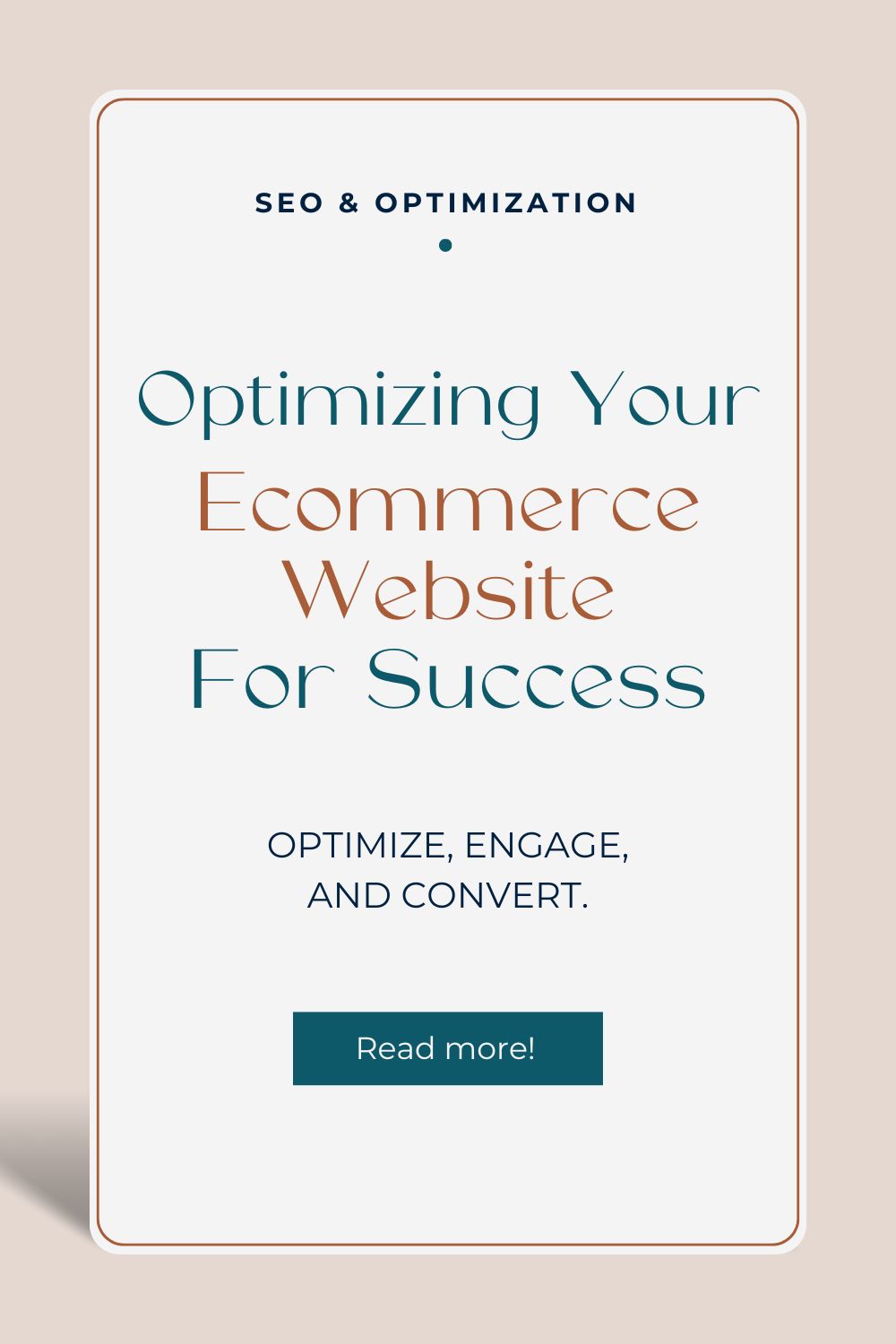
Content Updates and SEO
Keeping your website content fresh and optimized for search engines (SEO) is a powerful combination for attracting new customers and establishing your brand as an authority in your niche.
SEO Basics:
Search Engine Optimization (SEO) helps your online store show up higher in search results when people look for things you sell. The higher you rank, the more people will find your store!
We won’t dive into SEO strategies here, but here are some high-level tips to keep in mind:
- Keyword Research: Identify keywords that potential customers use to search for products similar to yours. Tools like Google Keyword Planner can be helpful for this.
- On-Page SEO: Optimize product titles, descriptions, and meta descriptions with relevant keywords.
Content Marketing Power:
SEO is essential for getting found, but content marketing helps you engage and convert those visitors. Content marketing is a strategy focused on attracting and engaging potential customers with valuable information, building trust, and ultimately driving them towards becoming loyal customers of your ecommerce store.
Here are some examples of Ecommerce Content Marketing:
- Product reviews and comparisons
- Buying guides and tutorials related to your products
- Blog posts on industry trends and news
- Informative content that educates potential customers about the benefits of your products
- Email marketing
Want to delve deeper into SEO and content marketing strategies for your ecommerce website? Let me know in the comments below if you would be interested in a guide for SEO and Content Marketing Essentials for Ecommerce.
Weekly emails for eCommerce shop owners!
Tips, Tricks & Resources to Design, Maintain, and Grow Your eCommerce Store.
Customer Service Integration: Seamless Support for Satisfied Customers
In the fast-paced world of ecommerce, providing exceptional customer service is a necessity. Even with the most optimized website, potential customers may have questions or require assistance throughout the buying journey. A seamless and positive customer service experience can make all the difference in converting those visitors into loyal customers.
Here’s why customer service integration is crucial for your ecommerce website:
- Builds Trust and Confidence: Prompt and helpful customer service demonstrates that you care about your customers’ experience. This builds trust and confidence, encouraging them to feel comfortable purchasing from your online store.
- Reduces Friction in the Buying Journey: Whether it’s a question about product features, sizing information, or troubleshooting an issue with the checkout process, readily available customer service can help eliminate roadblocks and ensure a smooth buying experience.
- Increases Customer Satisfaction: By addressing customer inquiries and concerns effectively, you can ensure a positive customer experience, leading to higher satisfaction and repeat business.
Now that we’ve established the importance of customer service integration, let’s explore some tools and techniques to enhance customer service on your ecommerce website:
The Right Tools for the Job:
The type of customer service you offer will depend on your financial resources and the size of your business. Here are some options to consider:
- Live Chat Features: For businesses with the manpower and $$$, enabling real-time interaction with customer service representatives through a live chat feature can significantly enhance the customer experience. It allows for quick resolution of inquiries and fosters a more personal connection with customers. However, it’s important to ensure you have adequate staffing to manage a live chat effectively.
- Smart Chatbots with Self-Service Options: Chatbots powered by artificial intelligence (AI) can be valuable tools for handling basic customer inquiries and providing 24/7 support. Consider integrating a chatbot solution that can answer frequently asked questions, offer product recommendations, or even direct customers to helpful resources.
I created a YouTube tutorial for Shopify Inbox. This tutorial can be particularly valuable for providing visual guidance on navigating the app’s features and setup.
- Strategically Placed FAQ’s: A well-organized and comprehensive FAQ section remains a powerful self-service tool. By anticipating common customer questions and providing clear and concise answers, you can empower customers to find solutions independently. This can reduce the burden on you and your customer service team, as well as provide a convenient resource for visitors.
- Compelling Video Tutorials: Consider creating video tutorials that visually demonstrate product features, assembly instructions, or troubleshooting steps.
Making Contact Easy:
Even with a well-optimized website and strong self-service options, some customers may still prefer to reach out directly for assistance. Make it easy for them to find your contact information by prominently displaying it on your website. This could include:
- A dedicated “Contact Us” page with your email address, phone number (if applicable), and social media handles.
- Your email address clearly listed in the website footer.
- Social media links where customers can send direct messages.
By providing multiple contact options and ensuring easy access to your customer service resources, you demonstrate a commitment to exceptional customer care, fostering trust and loyalty with your customers.
Building an Optimized Ecommerce Website
Woohoo! You’ve explored a range of strategies to optimize your ecommerce website for speed, search engines, and exceptional customer service. By implementing these tactics, you’re well on your way to creating a thriving online store that converts visitors into loyal customers.
Here’s a quick recap of the key takeaways:
- Speed is King: Focus on optimizing website performance to ensure fast loading times, keeping visitors engaged and ready to buy.
- Content is King (and Queen): Regularly create high-quality, informative content to attract organic traffic, establish yourself as an industry authority, and nurture leads throughout the buying journey.
- Prioritize Customer Satisfaction: Provide seamless customer service through various channels, including FAQs, video tutorials, and potentially live chats (if resources allow).
Remember, building a successful ecommerce store is an ongoing process. Stay curious, keep testing and learning, and embrace new strategies to stay ahead of the curve. By consistently optimizing your website and prioritizing customer satisfaction, you’ll be well-positioned to achieve long-term ecommerce success!
Want to continue developing your store? Read my guide on The Essential Guide to Ecommerce Website Maintenance for valuable tips and strategies to keep your online store running smoothly and generating sales.
Need expert help implementing these strategies? You don’t have to go at this alone, let me help. Lets create a website you are proud to show off. Reach out with our free consultation to discuss your ecommerce website.