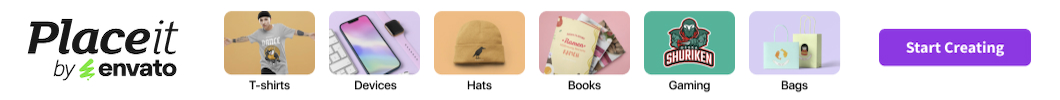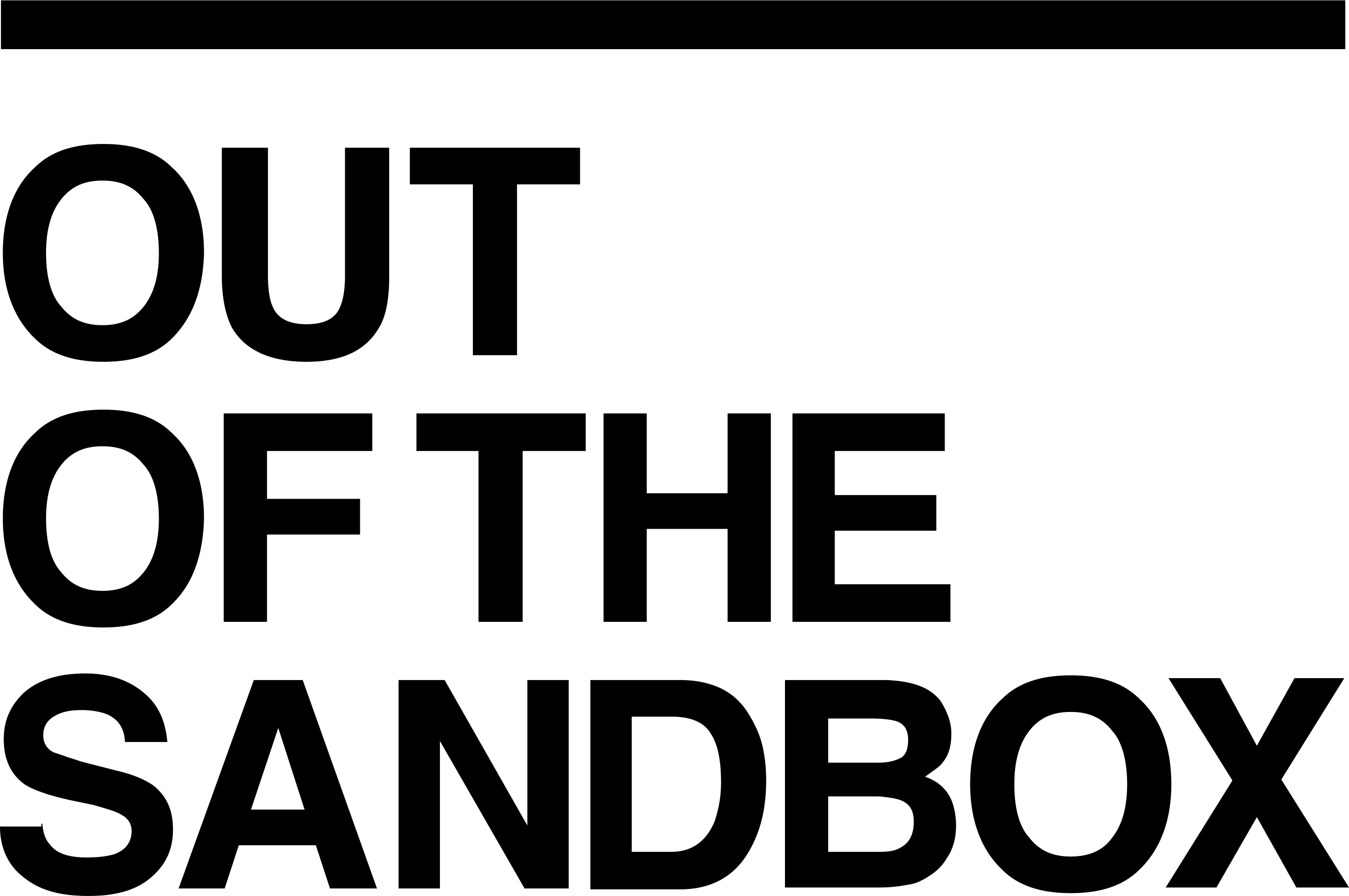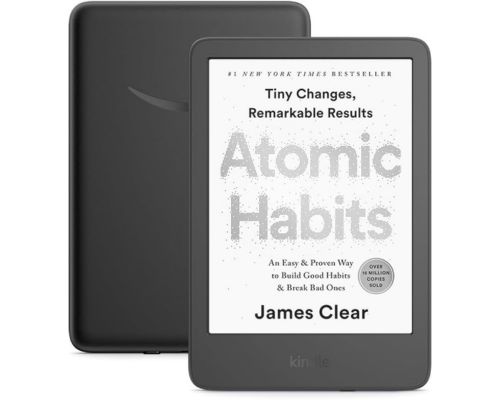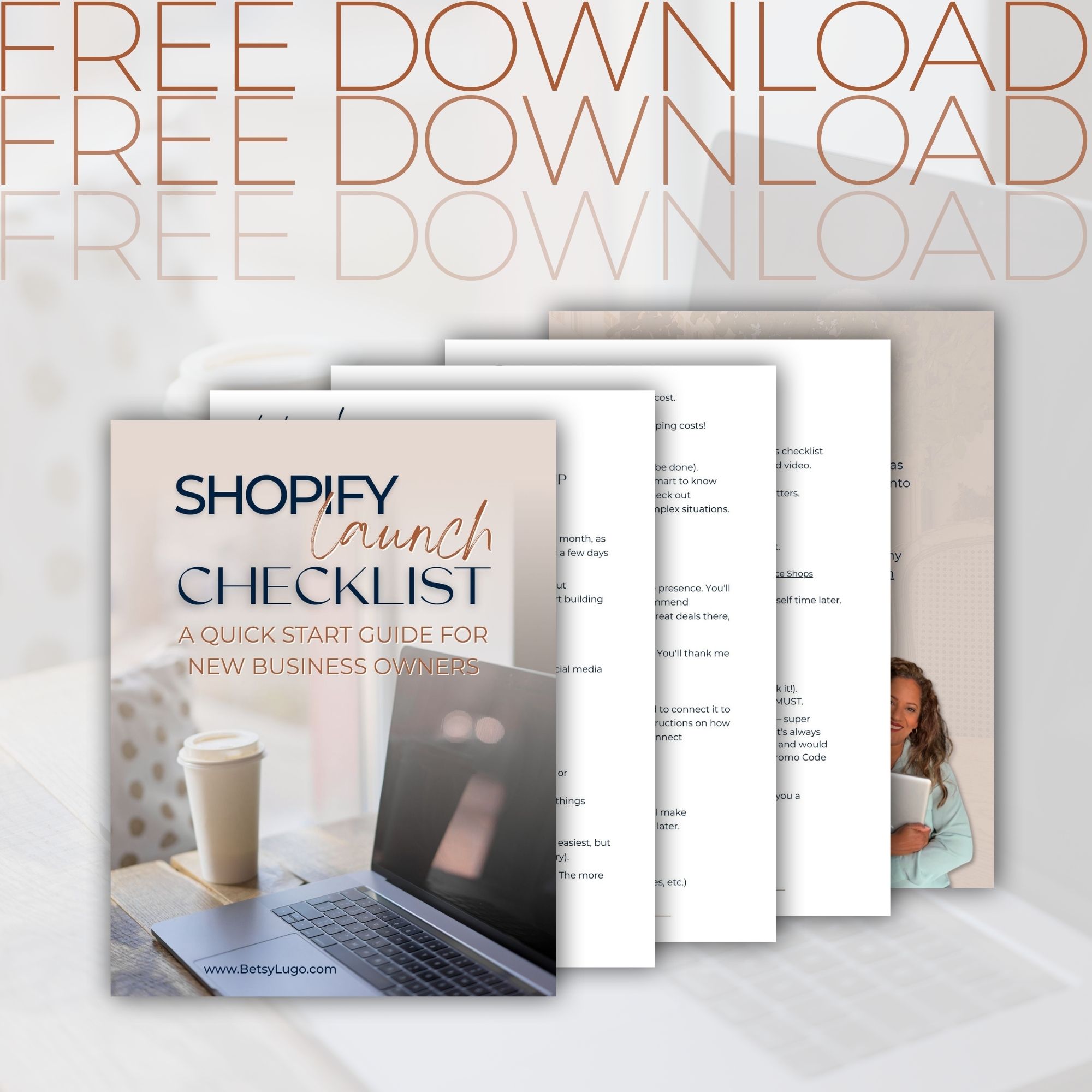Keeping your ecommerce website running smoothly isn’t just about having a pretty storefront. It’s the foundation for a secure, efficient, and user-friendly shopping experience that keeps your customers happy and coming back for more. But let’s be honest, with the day-to-day hustle of running your business, website maintenance can easily get pushed aside.
Imagine a customer excited to buy your product, but your website takes forever to load. Frustrated, they abandon their cart and head to your competitor. Or, what if a hacker exploits a security vulnerability and steals customer data? This can damage your reputation and lead to legal trouble.
Whether you’re a new store owner or a seasoned ecommerce pro, prioritizing maintenance will help you avoid these costly problems and keep your customers happy. This guide will walk you through essential maintenance tasks and security best practices to keep your online store running at its best. Let’s jump in and tackle how to keep your ecommerce website in tip-top shape!
Why Regular Website Maintenance is Crucial for Ecommerce Success
Imagine your favorite brick-and-mortar store. The shelves are neatly stocked, the lights are bright, and a friendly staff is on hand to assist you. Now imagine the same store with flickering lights, overflowing aisles, and outdated product information. You wouldn’t have a pleasant experience, right?
The same principle applies to your ecommerce website. Just like a physical store, your website needs regular maintenance to function smoothly and provide a positive experience for your customers. Here’s why neglecting website maintenance can be detrimental to your ecommerce success:
- Slow Loading Times: In today’s fast-paced world, customers expect websites to load quickly. If your website takes too long to display product pages or complete transactions, visitors are more likely to get frustrated and abandon their carts.
- Security Vulnerabilities: Hackers are constantly looking for ways to exploit weaknesses in websites. Outdated software, weak passwords, and a lack of security measures can leave your website vulnerable to attacks. This can result in stolen customer data, financial losses, and damage to your reputation.
- Outdated Information: Does your website accurately reflect your current product offerings, pricing, and promotions? Outdated or inaccurate information can confuse customers and lead to missed sales or returns.
- Poor User Experience: A poorly maintained website can be buggy, difficult to navigate, and have broken features. This creates a frustrating user experience that can drive customers away and hurt your brand image.
By prioritizing regular website maintenance, you can avoid these mistakes and ensure your online store is a welcoming and efficient space for your customers. It’s an investment that pays off in the form of improved customer satisfaction, higher sales conversions, and a stronger online presence.
Essential Maintenance Tasks to Keep Your Store Running Smoothly
Just like your smartphone needs regular updates to function optimally, your ecommerce website thrives on consistent maintenance. Here are 3 crucial tasks to ensure your online store runs smoothly and delivers a positive customer experience:
#1 Stay Up-to-Date: Fresh Software for a Flawless Store
Your website platform, themes, and apps/plugins require frequent updates to stay secure, perform efficiently, and offer the latest features. These updates often include:
- Security patches: Fixing vulnerabilities that hackers might exploit to steal customer data or disrupt your website.
- Performance improvements: Making your website load faster and run smoother, leading to happier customers and better conversions.
- New features and functionality: Expanding your store’s capabilities and keeping it competitive in the ever-evolving ecommerce world.
Pro Tip: Before installing major updates, always back up your website. This ensures you can easily revert to a previous version if any issues come up. Consider scheduling automatic updates for minor updates during off-peak hours to minimize disruption.
#2 Keep it Speedy: Monitoring Your Website’s Performance
Did you know that, according to Google, every one second delay in mobile page load time can lead up to a 20% drop in conversion? Yikes! That is a lot of money being left on the table. That’s why monitoring your website’s speed is crucial. Here’s how:
- Utilize Free Speed Testing Tools: Tools like Google PageSpeed Insights and GTmetrix are free and easy to use. They analyze your website and provide recommendations for faster loading times.
- Schedule Regular Checks: Make website speed monitoring a regular habit. Aim for bi-weekly or monthly checks to identify and address any performance issues promptly.
- Focus on Critical Improvements: Prioritize fixing areas flagged as critical in the speed test reports. These are the factors that most significantly impact user experience and SEO ranking.
- Consider Setting Up Alerts: Some monitoring tools like UptimeRobot allow you to set up alerts for significant performance drops. This proactive approach ensures you can address potential issues before they significantly impact your customers.
By keeping a watchful eye on your website’s speed, you can provide a smooth and efficient shopping experience for your customers, ultimately leading to more conversions and happy buyers.
#3 Be Prepared: The Importance of Regular Backups
Imagine if your website suddenly went down due to a server crash or hacking attempt. All your product information, customer data, and website content could be lost! This is why regular website backups are essential. Here’s what you need to know:
- Two Backup Types: There are two main types of backups to consider:
- Full Backups: Create a complete copy of your website’s files and database, including product images, themes, and configurations. Full backups are recommended at least monthly to capture all of your website data.
- Database Backups: Focus on backing up your product data, customer information, and other crucial website content stored in the database. Since your product information and customer data change more frequently, consider scheduling database backups more often, e.g., weekly.
- Off-site Storage is Key: Don’t store your backups on the same server as your website. Choose a secure location like a cloud storage provider (e.g., Google Drive, Dropbox) to ensure your backups are safe even if your server experiences problems.
- Test Your Backups Regularly: Testing your backups is crucial. Regularly restore a backup to a test environment to ensure the data can be retrieved successfully in case of an actual emergency.
You can use apps like Rewind or BackupMaster to automate regular backups. By implementing a regular backup routine, you’ll have peace of mind knowing you can restore your website quickly in case of any unforeseen circumstances.
Weekly emails for eCommerce shop owners!
Tips, Tricks & Resources to Design, Maintain, and Grow Your eCommerce Store.
Building a Secure Site: Protecting Your Ecommerce Site from Threats
Your ecommerce website is your online storefront, but it’s also entrusted with sensitive customer data like credit card information and personal details. Just like a brick-and-mortar store has security measures in place, your online store needs robust security practices to protect your customers’ information and your business reputation.
Here are 3 key ways to build a secure fortress for your ecommerce website:
#1 Strong Passwords and Two-Factor Authentication (2FA):
Imagine your website’s admin panel or payment gateway is the lock on your store’s front door. A weak password is like using a lock that anyone can pick. Strong passwords are the first line of defense. They should be complex combinations of uppercase and lowercase letters, numbers, and symbols, and unique for each website or application.
An extra layer of security comes with Two-Factor Authentication (2FA). When enabled, 2FA requires a code (sent via text message or generated by an authentication app) on top of your password when logging in. This extra step makes it much harder for hackers to gain access, even if they steal your password.
Don’t forget about forgotten keys! Just like securing your physical store, managing access to your online store is key. When someone leaves the company, or is no longer collaborating with you (yes, that would include your website designer), promptly revoke their access to all accounts and applications, including the admin panel, payment gateway, and marketing tools. This minimizes the risk of unauthorized access and potential security breaches.
#2 Secure Your Data Transmission with SSL Certificates:
When customers enter their personal and payment information on your website, it travels across the internet. An SSL certificate acts like an encrypted tunnel, scrambling this data to make it unreadable by anyone else. This ensures that only your server receives the information in its original form.
Shopify automatically provides SSL certificates for all stores using the default Shopify domain. If you use a custom domain, make sure SSL is enabled to encrypt data transferred between your site and your customers.
You can easily recognize a secure website by looking for the padlock symbol in the address bar and the “https” at the beginning of the URL. By using an SSL certificate, you not only safeguard sensitive data but also build trust with your customers, letting them know their information is protected.
#3 Regular Security Audits:
Just like your home needs a periodic inspection to identify and fix potential security weaknesses, your website also benefits from regular security audits. These audits scan your website’s code and configuration for vulnerabilities that hackers might exploit.
Security audits can be performed by website security specialists or with the help of security apps like Locksmith or Sucuri SiteCheck to offer basic vulnerability scanning. By proactively identifying and addressing these weaknesses, you can prevent security breaches and keep your customer data safe.
Staying Vigilant: Security is an Ongoing Process
The world of cybersecurity is constantly evolving, so staying informed about current threats and best practices is crucial. Consider subscribing to security blogs or our newsletters to stay updated. Additionally, there are website security plugins and managed security service providers that can offer ongoing monitoring and protection for your website.
By implementing these security measures and staying vigilant, you can build a secure ecommerce website, fostering trust with your customers and giving you peace of mind to focus on growing your business.
Keeping Your Ecommerce Store Optimized for Success
Just like a well-maintained car runs smoother and lasts longer, your ecommerce website thrives with consistent upkeep. By prioritizing regular maintenance tasks, you ensure a secure, efficient, and user-friendly online store that keeps your customers happy and coming back for more.
Regular website maintenance doesn’t just prevent problems; it unlocks a world of benefits for your ecommerce business:
- Enhanced User Experience: A fast-loading, secure, and easy-to-navigate website keeps customers engaged and satisfied.
- Improved Search Engine Ranking: Search engines reward websites that offer a positive user experience, potentially boosting your online visibility.
- Increased Sales Conversions: A smooth checkout process and a trustworthy website lead to more customers completing their purchases.
Start today! Start by implementing the essential maintenance tasks and security best practices covered in this guide. By investing a little time and effort now, you’ll reap the rewards of a thriving ecommerce store in the long run.
Next Step: Now that your website is secure its time to optimize, engage, and convert! Head over to Optimizing Your Ecommerce Website Success.
Need help? I can help you develop a comprehensive website maintenance plan and implement advanced strategies to optimize your online store. Whether you need assistance with SEO, conversion rate optimization, or ongoing website security monitoring, I’m here to be your partner in ecommerce success. Reach out today to discuss your specific needs!
Pssssst…. You can 📌 pin this tutorial for reference to your Shopify Board on Pinterest! 👍🏽